How to Edit Text Message Links
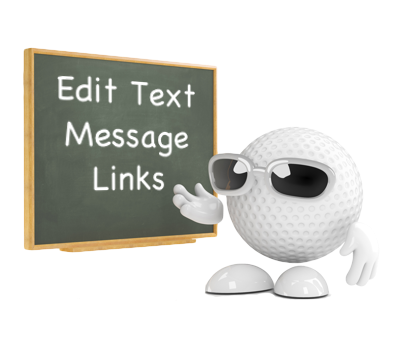
Step 1 |
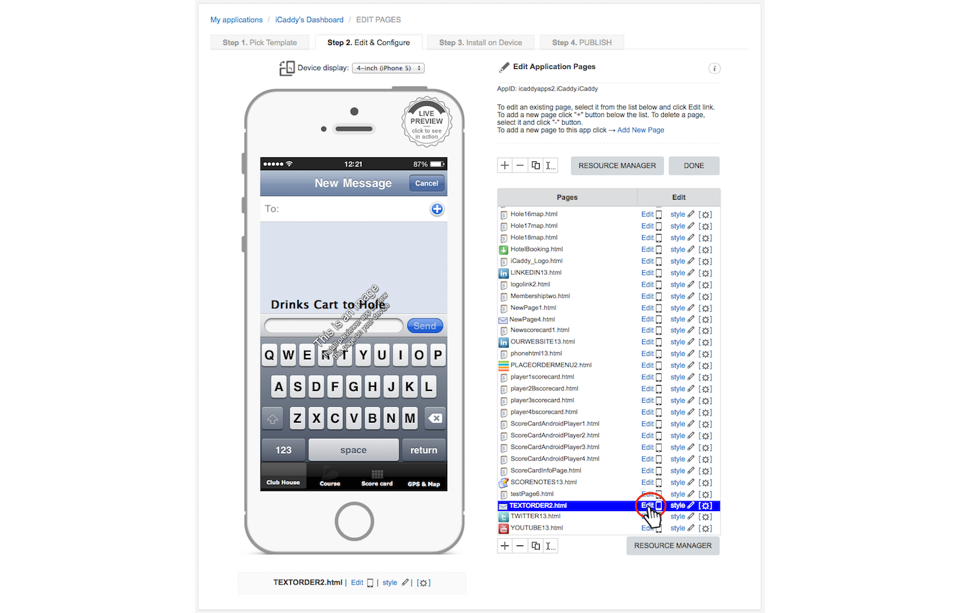
From the 'Edit Application Pages' screen, select the page that contains the 'text message link' you wish to edit and click 'Edit' as shown above.
|
Step 2 |
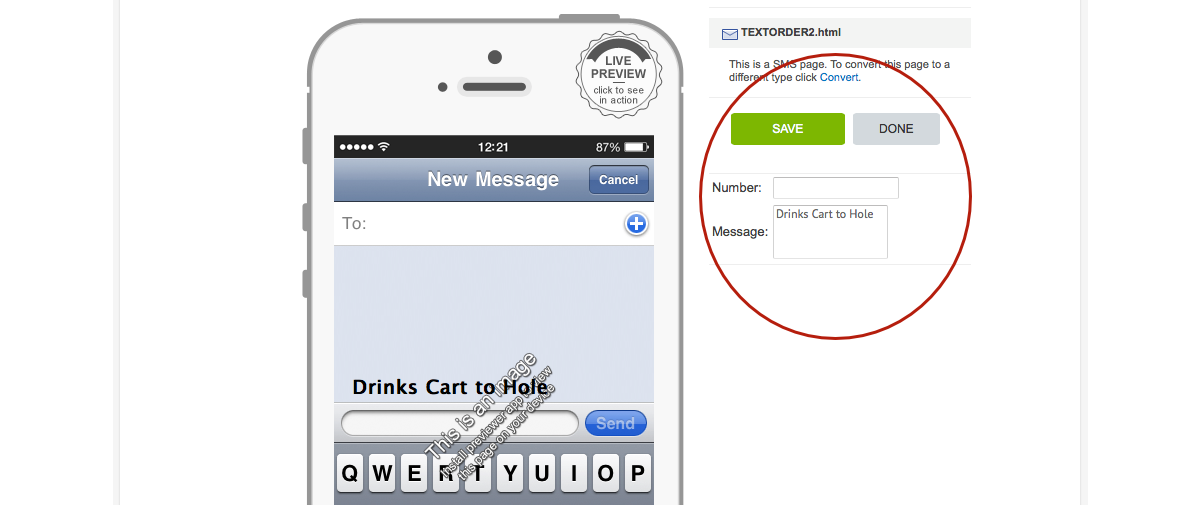
In the 'Number' field, enter the number for the mobile phone / cell phone that the text message will be sent to. In the 'Message' field, enter any default text that you want to preceed the outgoing message (i.e. the text entered here will automatically be placed at the start of each message sent). This field can be left blank if preferred. Click 'SAVE'. You can now check the functionality of the text link by using the iCaddy Apps Previewer on your target device (e.g. iPhone or Android). Refer to How to Download the iCaddy Apps Previewer and How to View Your App on the iCaddy Apps Previewer, for further information on how to download and use the iCaddy Previewer App. |
