How to Download the
iCaddy Apps Previewer
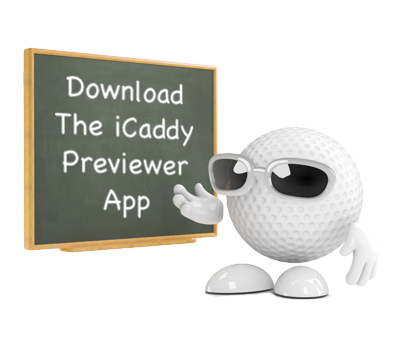
Using the 'iCaddy Apps Previewer' is an integral part of the App-building process. As you build the App, the Previewer allows you to review changes on an actual Android device. The iCaddy Apps Android Previewer allows you to 'test-drive' your App and make any changes prior to final publishing. For iOS (Apple) devices, we use the Apple 'Testflight' App.
Step 1 | Step 2 |

| Go to icaddyapps.com on your mobile device. | Using an Android device, scroll down the Home page and tap the link / Google Play badge, then follow the normal process to download the iCaddy Apps Previewer from Google Play. Alternatively, search for 'iCaddy Apps Previewer' in Google Play to locate and download the Previewer directly.
For information on how to view your App in the Previewer, go to Preview an App on Your Device. |
