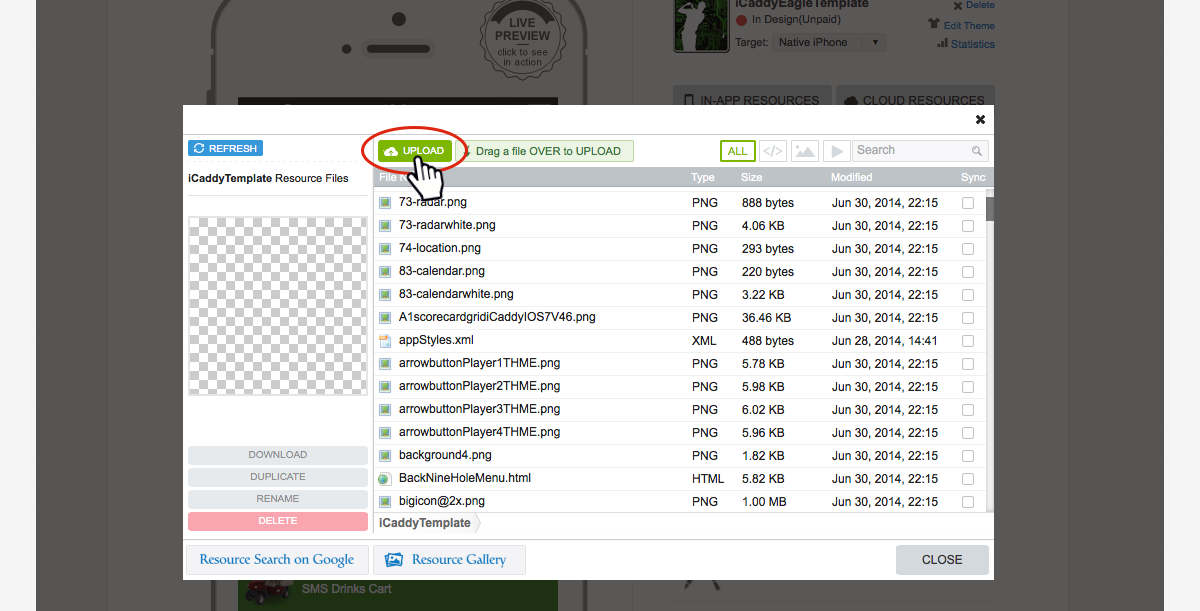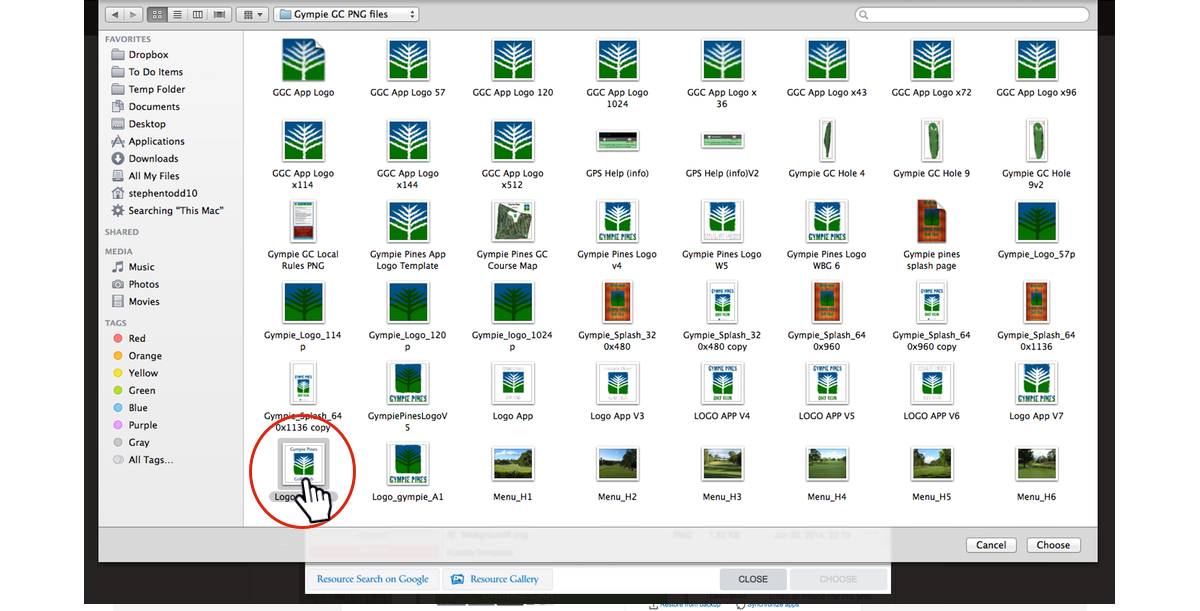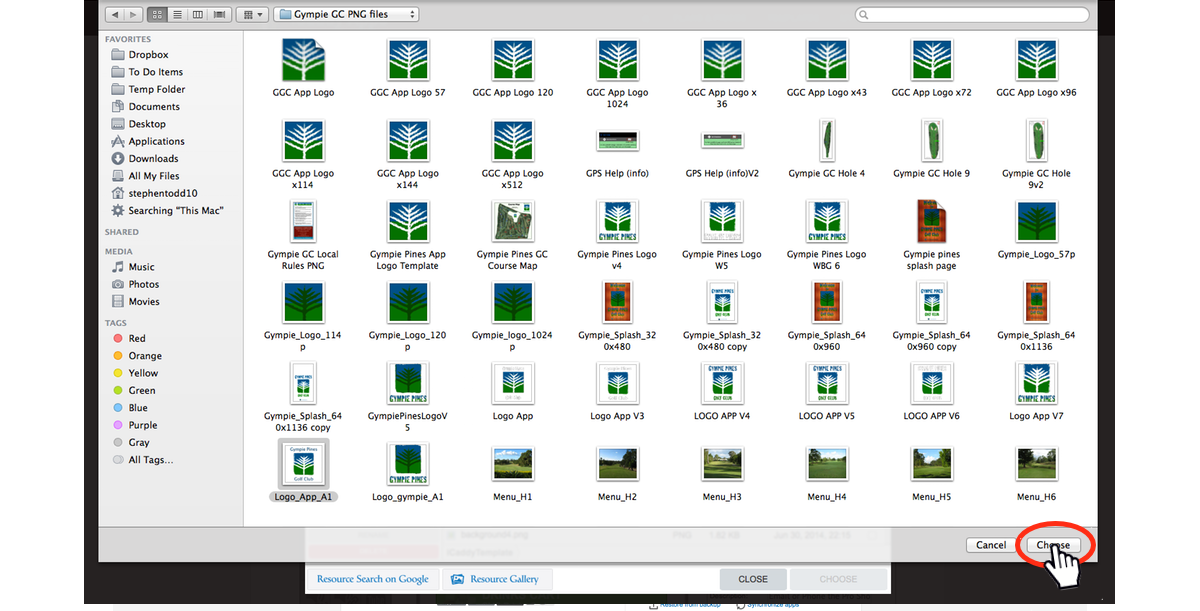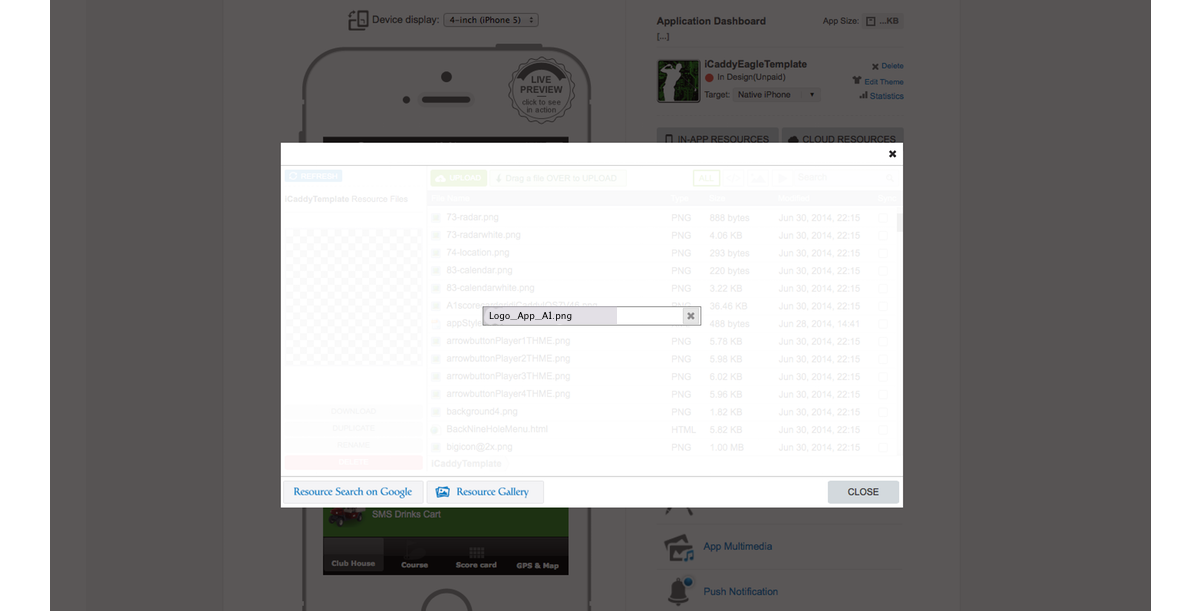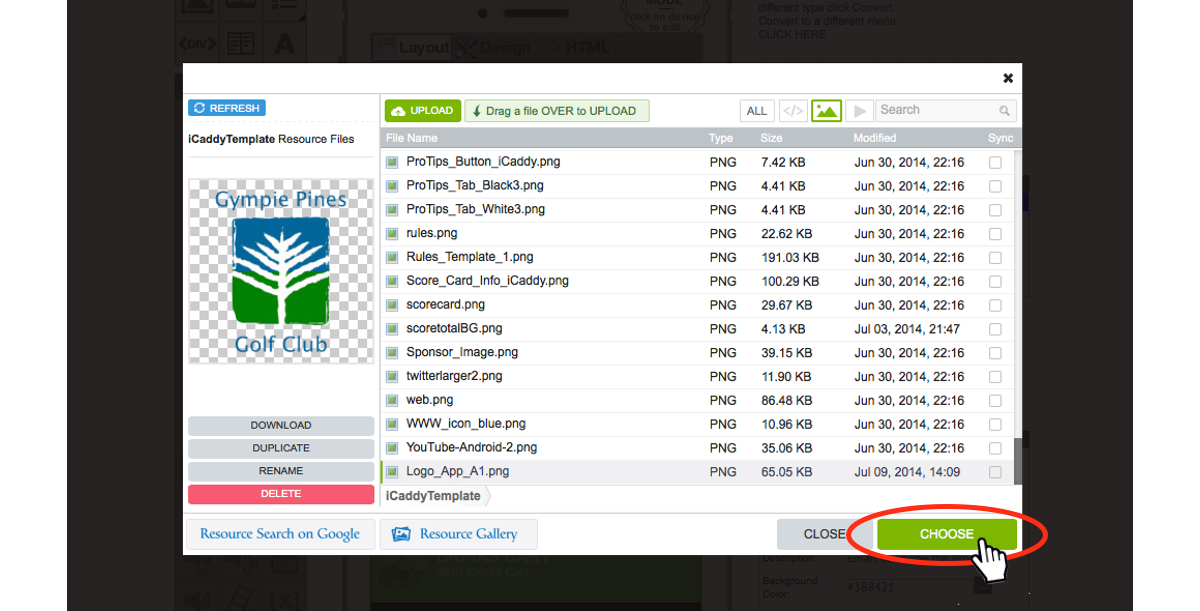How to Add a File to your App's 'Resources'

Each App built in iCaddy Apps has its own databank, known as 'In-App Resources' (or the 'Resource Manager') where all the images and files for each App are stored. The following tutorial describes how to upload a file (e.g. an image file) into the App's 'Resources'.
Step 1
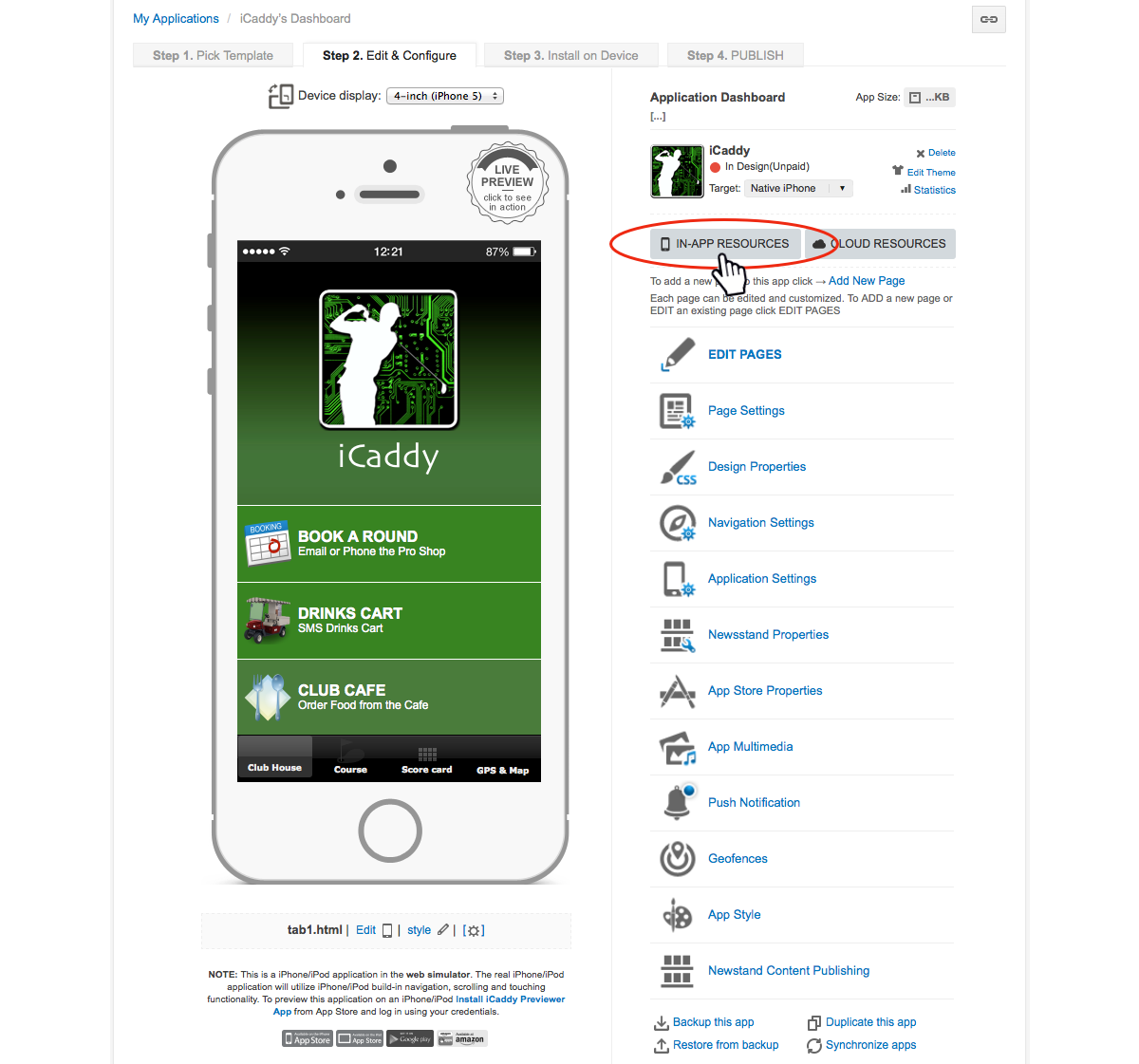
From the App's 'Dashboard' screen, select 'IN-APP RESOURCES'. The App's 'Resource Files' will open in a pop-up window (i.e. the RESOURCE MANAGER).
Note: You can also access 'CLOUD RESOURCES' from the App's 'Dashboard'. Although this option exists, we do not recommend that you store any of your App's 'Resource Files' in 'CLOUD RESOURCES', as this will require Wi-Fi internet connectivity throughout the entire golf course for the App to operate effectively. Place all your App's 'Resource Files' in 'IN-APP RESOURCES'.
|