Tint Menu Page
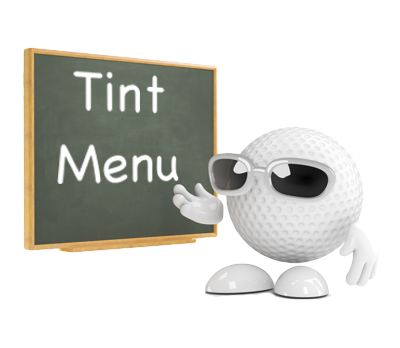
Tint Menu |
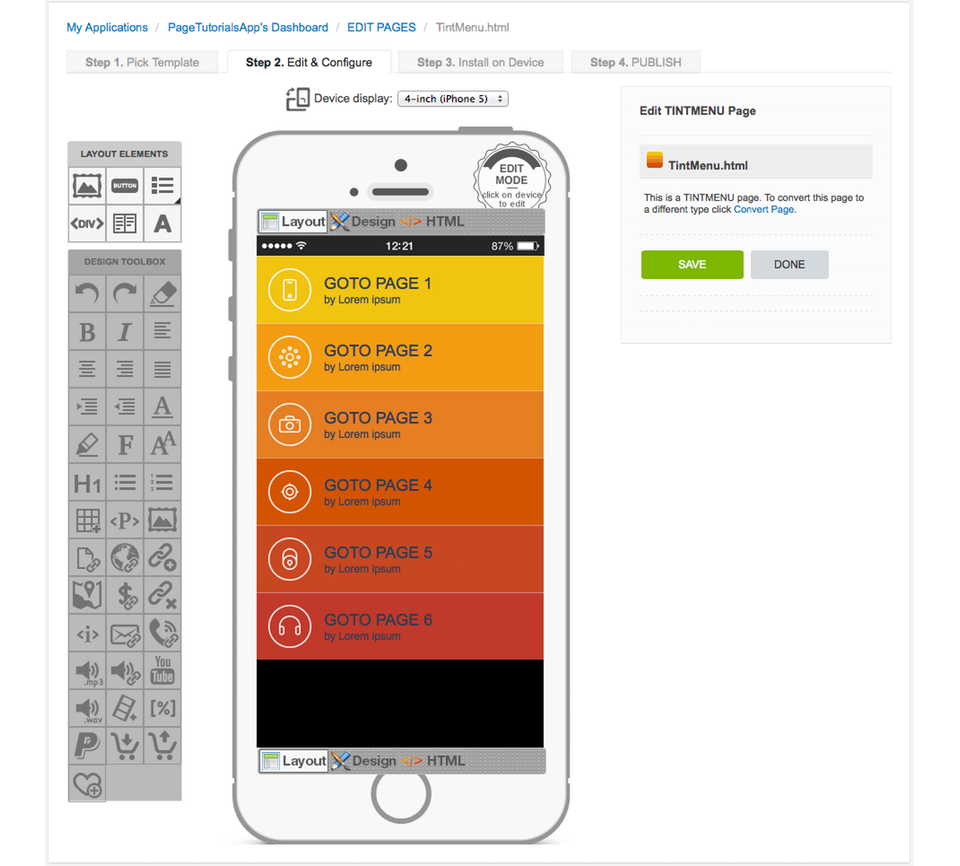
This style of menu page features colored horizontal buttons across the width of the handset. The 'tint' (color) of each button increases in intensity vertically down the page from yellow to red (by default). Each button on a 'Tint Menu' page features two lines of editable text and the option to insert an image on the left side of the button. Each button can be configured to link to another page or execute a specific function. All buttons featured throughout iCaddy Apps are fully customizable. You can create as many buttons as you like, change their order, function, size, colour, border, text size, font type and more. For information on how to edit the buttons on this page type, go to How to Edit a Button. |
