How to Back-Up Your App

We recommend backing-up your App at regular intervals and save a local copy of recent changes.
Step 1 |
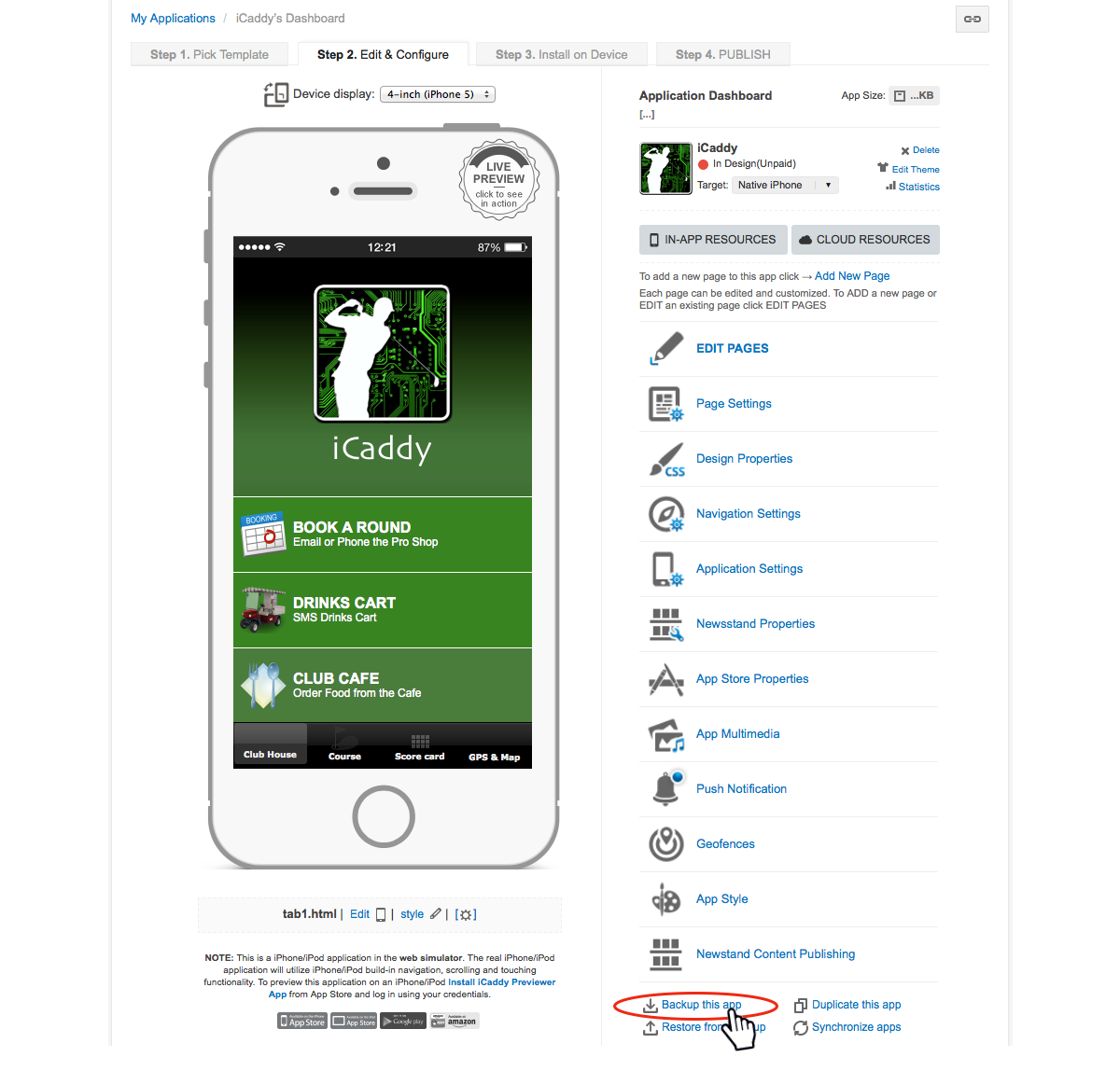
From the Application's 'Dashboard', click 'Backup this app' as shown above.
|
Step 2 |
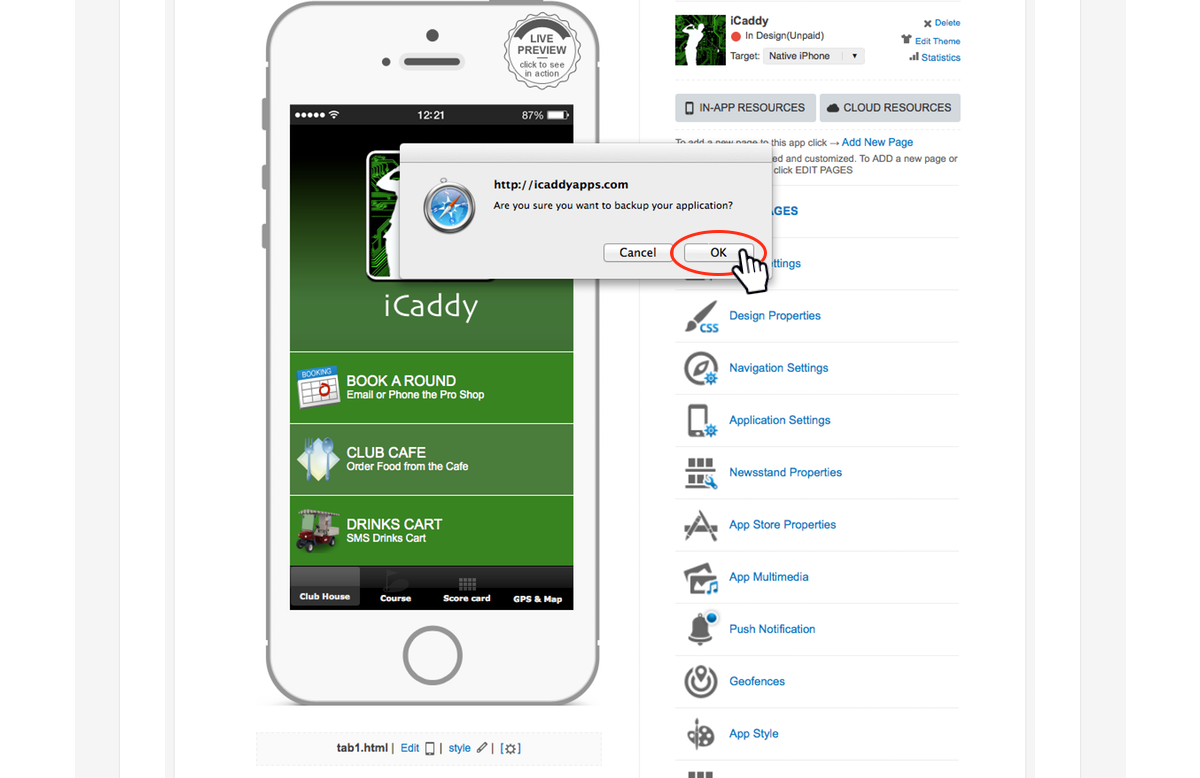
Click 'OK' in the promt window.
The application will now start downloading and a blank browswer tab will open automatically.
Note: You can return to your application, but do not close the blank browswer tab until the download is complete.
